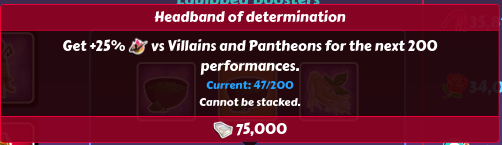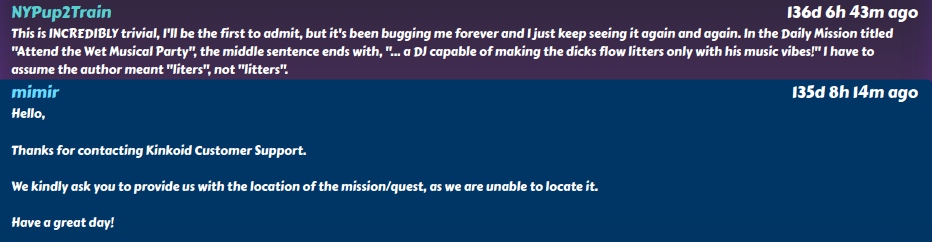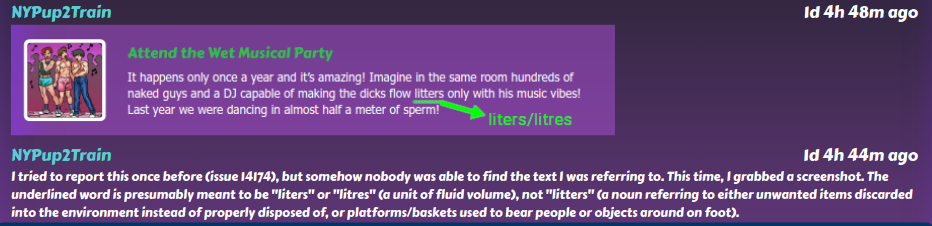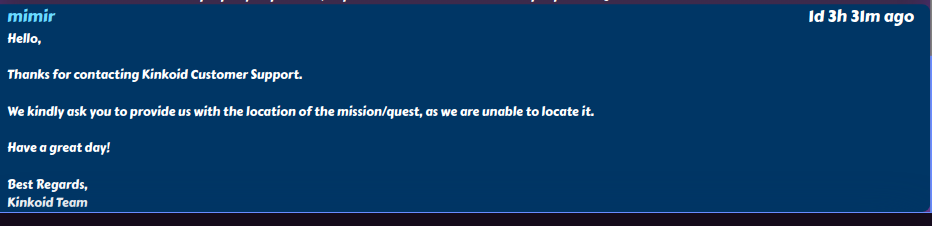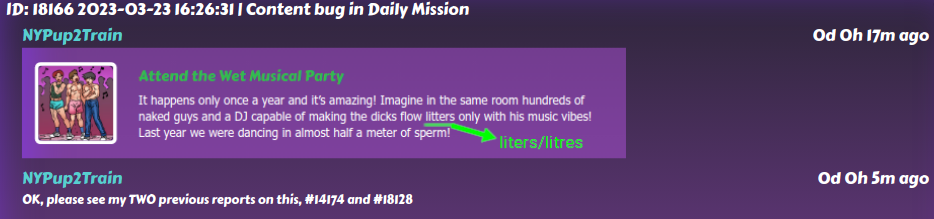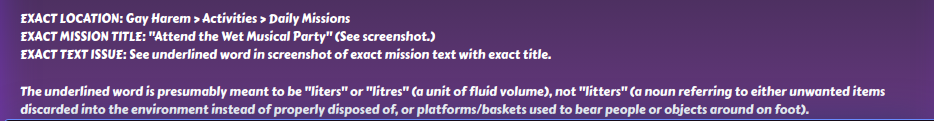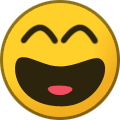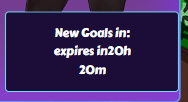NYPup2Train
Members-
Posts
61 -
Joined
-
Last visited
NYPup2Train's Achievements
-
(Seemingly) random "Information" buttons
NYPup2Train replied to NYPup2Train's topic in Questions and Answers
Yeah, that seems to be it. Though at least with Champions, it's pretty useless because the indicator never goes away! (Unless you get ALL SIX "tiers" engaged, then I assume it would. But I've never once done that.¹) It could actually be useful, if it signaled only when an active challenge timer expired. (And ignored all of the other ones, that aren't blocked simply because you're at 0% and aren't currently engaging that Champion at all.) Heck, even better they could SHOW the next-expiring timer there, like they do for Missions. Edit2: Now I'm also wondering why Seasons doesn't show an icon, when you have unused Mustache Rides over there. So weirdly inconsistent. Notes (Edit: I happened to notice just now that I accidentally had 5 of 6 counting down, so I decided to waste a token starting a fight I have no intention of finishing, to test that theory. I can confirm that on the rare occasions when ALL SIX Champions tiers are blocked, the icon does go away. ...From Champions. It'll still show on the front page, unless you've also exhausted all of your Pantheon tokens!) -
NYPup2Train started following Timers are inserting (redundant) "expires in" label , Nov 17 Game Design Q&A , (Seemingly) random "Information" buttons and 5 others
-
I'm so confused by the question here. I have every character maxed out on Affection, and more extra Gifts than I know what to do with. XP, sure, that's tricky. There are never enough gems, and sometimes I even run out of Books. (I use the Buy All button in the Market as often as I can remember, to make sure I keep myself stocked up.) But Affection? I don't think I've ever encountered any difficulties there. To the point where I'm usually selling Rare and even Epic Gifts whenever a "sell items" contest or event task comes up, because I'm absolutely lousy with them. ...Is that not the norm? Have I just gotten crazy lucky with Gifts drops?
-
Something I can't figure out; maybe someone here will have some ideas. Why do the nav buttons for Leagues and Sex God Path — but not any of the others — have blue "Information" buttons ("i"-inside-a-circle) attached to them? And then, inside Sex God Path, why do both Champions and Pantheon's Stairway again have those same buttons attached? AFAICT they do nothing. Clicking on them merely goes to the indicated section of the game, same as clicking the button they're attached to. They don't have hover-text associated with them, they don't bring up any information popups... they don't seem to do anything, honestly. Are they really just cluttering up the screen for absolutely no reason?
-
I made it off just a few days ago, when I finally made my peace with the simple reality of the situation: Players get to sit on floor 1000 for as long as it takes them to accept that the only way to win, is by plonking down the necessary Bonbons Kobans to purchase and equip one of these: So last week (after more than a full year stuck on floor 1000), I finally did that. And as expected, easily breezed through the battle. And so I'm now (rapidly!) wasting the remaining 199 charges of that booster on piddly main-campaign villain fights and in-betweeney Pantheon floors where I could just as easily win without the boost. (Which means, of course, that by the time I reach the next floor that will require boosted stats in order to win, those 200 charges will all have been spent, and the only choice will be to purchase another. I knew right up front that I was really buying it for just a single use. Nobody ever accused Kinkoid of failing to cleverly engineer their currency vacuum for maximum possible suction.)
-
I still can't recall seeing that mission again since, but I don't always read all of them closely TBH. I did notice, though — and this could be pure coincidence, of course, but it felt related even if there was no direct connection at all — that the VERY NEXT Patch Notes, just six days after I posted this, had the note about now being able to submit feedback on support experiences. I got a nice little jolt of Smug from that. "I have a comment card, and I am not afraid to use it!" Just call me Karen. (I didn't fill any out for my previous support interactions, tho. I figure this post counted as feedback enough, no need to pile on unnecessarily.)
-
It blows the mind that this didn't show up in testing, since it interferes with every aspect of equipment maintenance. Swapping to new, better equipment (if in possession of any, and who can tell?) becomes such a tedious process, when having to do the comparisons "by hand", that it's not worth bothering with. I'm just ignoring my equipment inventory completely until a fix shows up. Because of that, selling off any of the higher-level/rarity items, or consuming them to upgrade Mythic equipment, is off the table because there's no way to be sure you're not throwing away something better than what's currently equipped. (Especially on the Mythic-upgrade screen, where you can't even see the stats of your current equipment in order to compare the items you're choosing to cast into the flames.) Personally I think they should've immediately rolled back the update, called a Mulligan, and tried again in a week, month, whatever, once they had this fixed before the (re-)deployment. Armchair quarterbacking aside, obviously they opted to instead just steamroll ahead with the broken build. So here's hoping a fix shows up ASAP. (Before the end of the current event would've been ideal, but that's seeming less and less likely with just 15 hours remaining.)
-
I have to say, the canned responses in the support ticket system can be kind of grating. And when they repeatedly say something like, "we are unable to locate it", you very quickly start to doubt that anyone even tried. Or, am I just being unreasonable here? Attempt 1 (failed) Attempt 2 (failed) Attempt 3 (ongoing)
-
It seems like, around a month or two ago, a change was made to how the site handles tooltips in the interface. And since that change, AFAICT, the same logic that controls whether the League page loads the full interface or the "mobile" one, also controls whether or not tooltips are enabled in the interface? Please undo that change. I use a mouse-and-pointer desktop interface with Google Chrome in windowed (non-fullscreen) mode, and suddenly if I make the window too narrow all of the tooltips disappear from the interface. They always worked before, and there's no reason they shouldn't be displayed even if my browser width is below N pixels. There are better ways to detect mobile users and/or touch-based interfaces, and no reason to punish the rest of us with a broken interface.
-
That's true, but style extensions allow you to scope a given set of changes to a particular site (or even particular page), to avoid side-effects messing up other sites you visit. There are only so many different combinations of tags, classes, and IDs out there, and if all of your custom CSS is global it isn't long before an adjustment made to one site has undesirable side-effects somewhere else. (The selectors for the Kinkoid news posts, for example, are: #popups #popup_news .news_page_content .news_page_text { } /* ...and... */ #popups #popup_news .news_page_content .read_more { } That's pretty generic.
-
Timers are inserting (redundant) "expires in" label
NYPup2Train replied to NYPup2Train's topic in Report a bug
Fixed, at some point. -
If anyone is interested, I've published a simple UserStyle to disable the "read more" links in news items, and just show the full content automatically. You can install it using an appropriate style-management extension (like Stylus for Chrome or Firefox) from its listing page at userstyles.world: https://userstyles.world/style/7651/gayharem-remove-read-more-links-from-news-items
-
As the title says, even though I have Sound set to "Off" in the Settings, occasionally the game will let out a short burst of sound, usually two or three notes of (what I've determined to be, by temporarily enabling it) the background music that plays when Sound is set to "On". It only ever lasts a second or so, and then cuts off again. Best I can tell, it seems this occurs when the page has been sitting idle for a while, and then some event fires or timer expires that triggers a burst of new activity in the interface. So, here's my conjecture (purely theoretical) for a possible sequence of events. Most likely there's some flaw in my assumptions or reasoning that would rule out this exact scenario, but perhaps it can point in the right direction to find the actual source of the problem: The interface sits idle for some length of time (that appears to be a necessary precondition for this sound bug to occur) Something occurs that triggers changes/updates to the interface, like automatically bringing up the (real-money) store dialog Because the page had been idle for some time, the local copy of my user data has expired and needs to be refreshed from the server Until that refresh completes, the fact that I have sound disabled in the Settings can't be determined. The audio code really wants to play some music, and can't get an answer on whether or not I've disabled that pending the user data refresh Too impatient to wait any longer, the audio code starts playback on the grounds that a check of my Sound setting value didn't come back with "off" (or anything else, so far), and if sound's not "off" it's allowed to play music. The refresh/update of user data finally completes, and access to my settings values is restored The audio code finally receives the "off" answer it needs, and begrudgingly halts playback. OTOH, I may be talking nonsense. Perhaps none of the crap I dreamed up here is even a tiny bit correct or feasible. The real problem may have absolutely nothing to do with any of this. Definitely still happens, though, for whatever reason. Forgot a critically important detail: This only seems to happen in Windows 10. I also use Linux, and haven't ever had the game "leak" sound there. (Google Chrome is the browser in both cases.)
-
Countdown timers in some areas of the Gay Harem interface seem to be inserting an "expires in" label before the time-remaining display (and without a space between them), even though those timers already have a separate label. For example, in Path of Valor or Path of Glory: Or in Daily Goals: Other timers (Champions, Contests, Missions, etc.) are fine, and don't show "expires in".
-
That is, I agree, quite frustrating. If we could somehow do away with the "mode-switching" involved in the Draft process, so that you aren't constantly cycling through: Change Draft ➡️ select held characters ➡️ New Draft (1-n times, possibly with changes to held/unheld) ➡️ Confirm ➡️ rearrange lineup ➡️ Change Draft ➡️ select held characters ➡️ New Draft (1-n times, possibly with changes to held/unheld) ➡️ Confirm ➡️ rearrange lineup ➡️ Change Draft... it would make things a lot more comfortable. But that's a deficiency in the interaction, not the presentation, IMHO. (And it's one that's always existed. It's just more likely to be encountered by more players, and therefore will irritate more of us more often, in the wake of these display changes.) First thing that comes to mind: Why is Held status a temporary flag that only exists while in Change Draft mode? Why couldn't we mark whatever characters we want to hold right from the standard interface, and have them retain that status until the stage is completed? If we could do that, there'd be no reason to have to activate "Change Draft", or "Confirm" exiting it when we're done. We could just click "New Draft" right from the normal lineup-management state, and the held set wouldn't have to be re-selected each time we begin another round of "New Draft" rolls. "New Draft" would probably need a secondary confirmation ("Are you sure?") added, to protect against an accidental click destroying a great lineup... but even with an added prompt, it'd still be a lot less tedious than the current mode-switching nonsense.